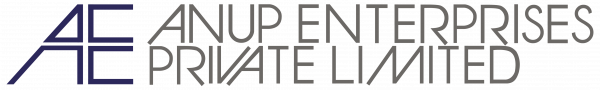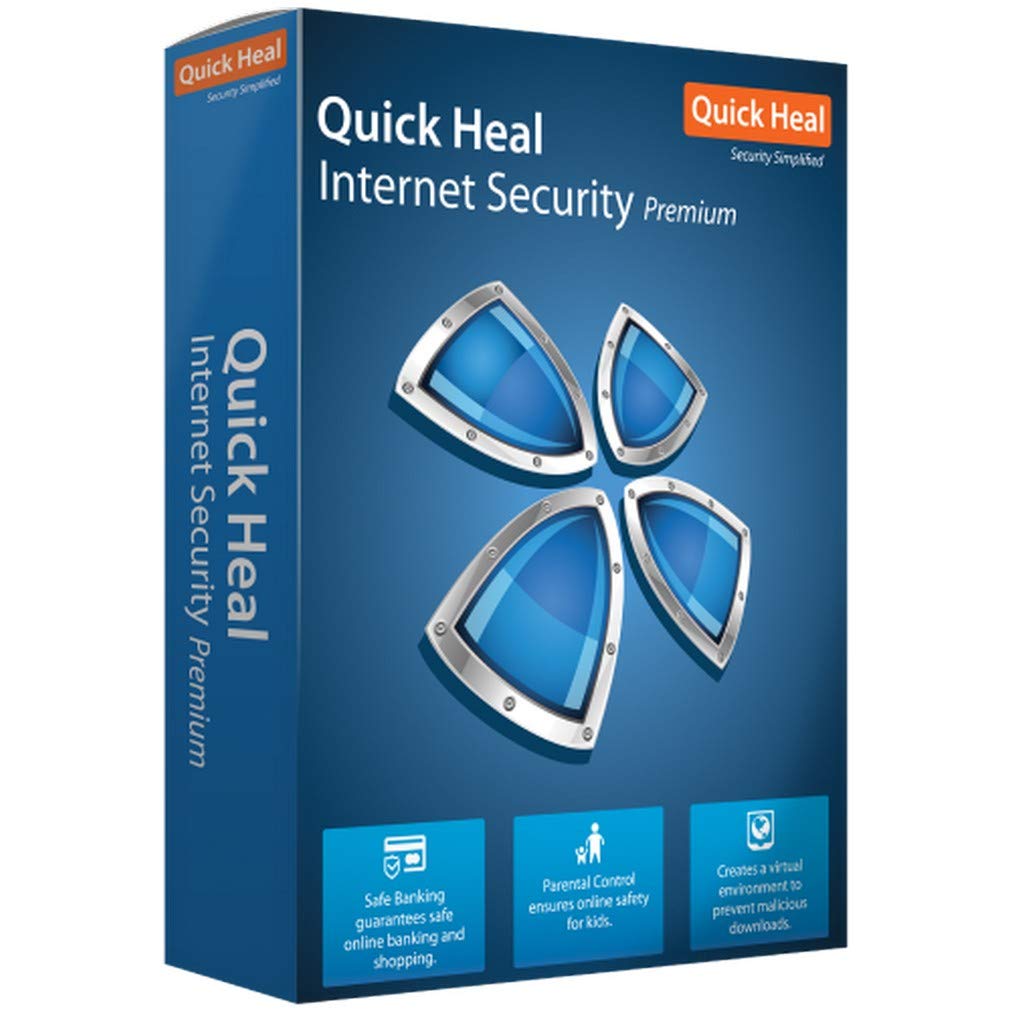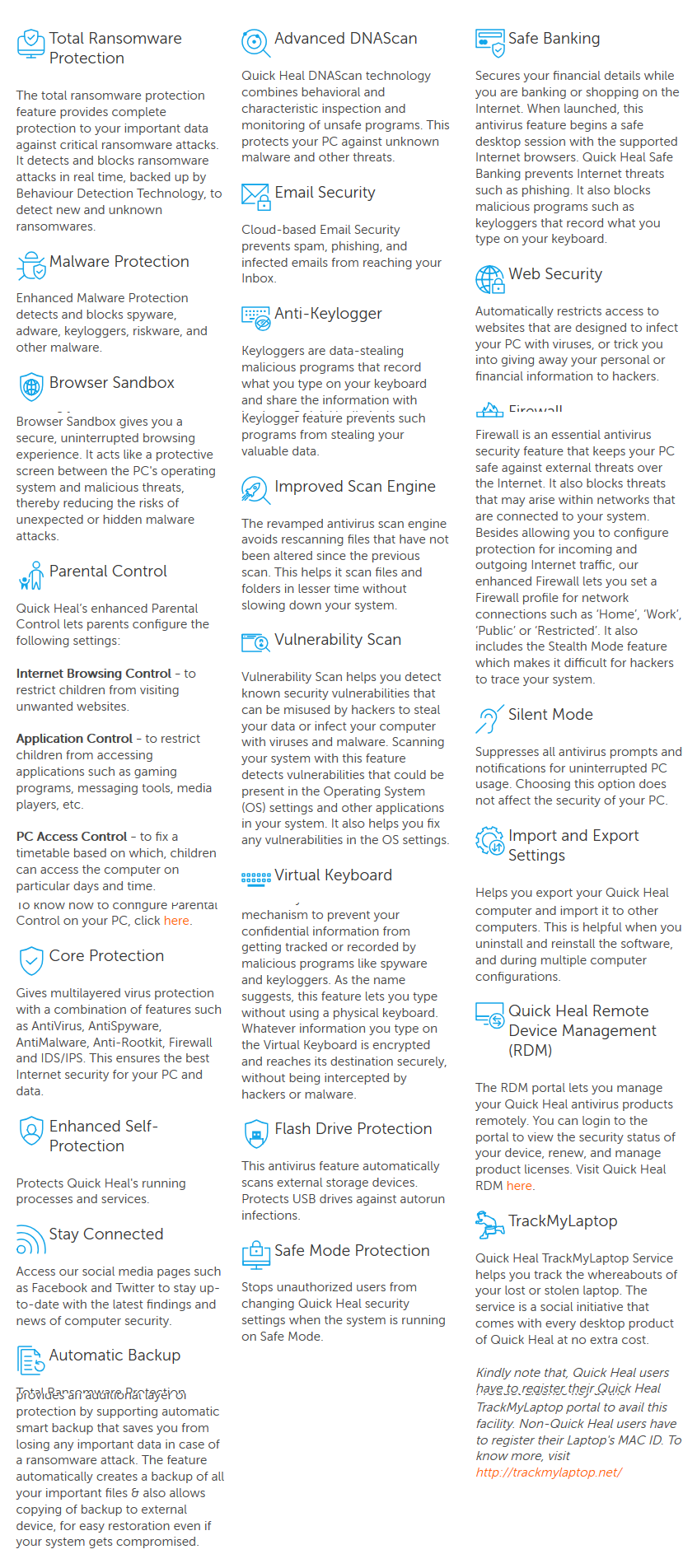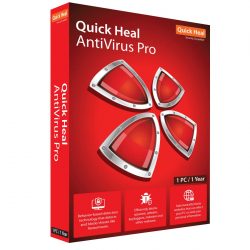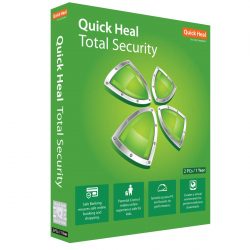To use Quick Heal Internet Security, your system must meet the following minimum requirements. However, we recommend that your system should have higher configuration to obtain better results.
Note:
- The requirements are applicable to all flavors of the operating systems.
- The requirements are applicable to the 32-bit and 64-bit operating systems unless specifically mentioned.
General requirements
- 1.72 GB disk space.
- Internet Explorer 6 or later.
- Internet connection to receive updates.
System requirements for various Microsoft Windows OS
Windows 10
- Processor: 1 gigahertz (GHz) or faster
- RAM: 1 gigabyte (GB) for 32-bit or 2 GB for 64-bit
Windows 8.1 / Windows 8
- Processor: 1 GHz or faster
- RAM: 1 GB for 32-bit or 2 GB for 64-bit
Windows 7
- Processor: 1 GHz or faster
- RAM: 1 GB for 32-bit or 2 GB for 64-bit
Windows Vista
- Processor: 1 GHz or faster
- RAM: 1 GB
Windows XP
(Service Pack 2 and later)
- Processor: 300 Megahertz (MHz) Pentium or faster
- RAM: 512 MB